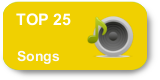MacWorld
How to tag and talk to individual people in group messages in iOS 14 and iPadOS 14
Group messaging improved in iOS 14 and iPadOS 14, but two of the best features are hard to discover by accident: replying just to one person within the group, and mentioning one or more people to highlight that you want them to see a message.
In a group chat in Messages, press and hold on a message, and the usual array of reply options appears, including reactions. Tap Reply, and the message appears in a sort of isolated environment, in which the rest of the group’s messages are visually blurred out and you just see the person and their message to which you’re replying. You can type in a reply, and send it. (To exit that mode without replying, just tap elsewhere on the screen above the message.)
iPhone 12: Reviews, features, tips, deals, and everything else you need to know
Apple’s brand new 5G iPhone is here! There are two shipping dates: October 23 for the iPhone 12 and iPhone 12 Pro, November 13 for the iPhone 12 mini and iPhone 12 Pro Max. Despite the staggered launch and new four-product lineup, all the iPhone 12s have a lot in common.
We’ve compiled all our more important information here to make it easier for you to find. Reviews, tips, news, and even the occasional hot deal. We’ll continue to update this page with relevant information and links over time.
iPhone 12 FAQWant to know the biggest new features of the iPhone 12 and iPhone 12 mini? Our iPhone 12 FAQ will fill you in.
5G on the iPhone 12: How to pick the right plan to get the speediest coverage
If you’re buying an iPhone 12, you probably have considered switching to a 5G plan to enjoy, as Apple calls it, “accelerated wireless speeds and better performance on congested networks.” All three major carriers offer some version of 5G on their network, but you might not have to switch to a higher tier to get it. In fact, you might not have to change plans at all. Here’s how it all breaks down.
T-Mobile/SprintEarlier this year, T-Mobile’s merger with Sprint was approved, so anyone who had a Sprint plan now has access to T-Mobile’s network. New subscribers can no longer sign up for a Sprint plan, as T-Mobile is now the combined companies’ flagship brand.
Thunderbolt 3 adapter guide: How to connect an iPhone, display, hard drive, and more to a MacBook Pro or MacBook Air
The new MacBook Pro comes with two or four external ports, depending on the model you pick. And the new MacBook Air has a pair of ports. But those ports are only of one type: Thunderbolt 3, which is compatible with USB-C.
But you probably have devices that use USB-A, Thunderbolt 1, Thunderbolt 2, DisplayPort, HDMI, or something else. How do you connect these devices? With an adapter.
If you’re planning to buy a new MacBook Pro or MacBook Air, make sure you set aside a considerable amount of cash for the adapters you need. Apple doesn’t include any in the box, except for a power adapter.
Your best bet is to get a combination dock, like the Satechi Slim Aluminum Type-C Multi-Port Adapter ($60 on AmazonRemove non-product link). It connects via USB-C, and includes a USB-C pass-through port, two USB 3.0 ports, and an HDMI port with 4K (30Hz) support. With this, you don’t have to carry around multiple adapters.
Enbrighten Plug-in 2-Outlet Wi-Fi Smart Switch review: A wide, two-socket switch with an attractive price
Puro Sound Labs PuroPro headphone review: Comfortable, superb noise cancellation, safety from hearing damage
Apple Silicon Mac event: What we know, and what we don’t (YouTube video)
tvOS 14.2 update is now available for Apple TV
Apple on Thursday issued an update for tvOS, the operating system for the Apple TV video streaming device. Apple doesn’t provide release notes for its tvOS updates, and the support document for tvOS updates has yet to be updated as of this writing for tvOS 14.2. New features we not revealed during the beta process, so this version is most likely bug fixes.
To download the update, open the Settings app, then System, the Software Updates.
Apple releases watchOS 7.1 update
Apple on Thursday released an update for watchOS. Here is what’s in watchOS 7.1, according to the release notes:
watchOS 7.1 contains new features, improvements, and bug fixes.- Adds the ability to be notified when your headphone audio level could impact your hearing
- Adds support for the ECG app on Apple Watch Series 4 or later in the Republic of Korea and Russia
- Adds support for irregular heart rhythm notifications in the Republic of Korea and Russia
- Resolves an issue that prevented some users from unlocking a Mac with Apple Watch
- Fixes an issue where the screen may be dark on wrist raise for some Apple Watch Series 6 owners
For information on the security content of Apple software updates, please visit this website: https://support.apple.com/en-us/HT201222
iOS and iPadOS 14.2: Now available with new emojis, wallpapers, and other tweaks and bug fixes
Apple has released iOS 14.2, its first major iOS update since iOS 14's release in September (iOS 14.1 was primarily just to support the new iPhone 12 hardware).
This release adds over 100 new emojis, a handful of new wallpapers, and makes a few tweaks to Control Center and AirPods. It also allows the Intercom feature of HomePod to work with iPhone, Apple Watch, and CarPlay.
Update 11/05/20: iOS 14.2 is now available.
How to use the Wi-Fi button in the iOS Control Center to deal with weak networks
The Control Center’s networking pane can help you deal with a weak Wi-Fi network connection by taking advantage of its temporary and “soft” nature. You may have a place inside your house or outside where your iPhone or iPad claims it can still connect to your Wi-Fi network, but in practice throughput is low or the connection stalls entirely. This might also happen if you join an overloaded public network, or simply want to use a 20 to 50 Mbps 4G LTE connection that’s available, when the local Wi-Fi is much slower.
In Settings > Wi-Fi, you have the option to turn Wi-Fi off, which effectively disables the Wi-Fi radio. But swipe to reveal Control Center and then tap Wi-Fi, and the button’s blue background color in the Wi-Fi button’s circle switches to white: it’s not off, but in a temporary disconnection mode that affects only its settings for the network it was just using. (The button is white on dark gray when the Wi-Fi switch in Settings is set to off, and this won’t work in that mode, since Wi-Fi isn’t available at all.)
Apple’s ‘One more thing’ event: What will happen on November 10?
Apple is having an event on Tuesday, November 10. What is Apple up to? And Jason Cross has his review of the new iPad Air. That’s all in this episode of the Macworld Podcast.
This is episode 720 with Jason Cross, Michael Simon, and Roman Loyola.
Listen to episode 720
This is how mind-blowingly fast 5G on the iPhone 12 can be
If you’ve seen an ad for Apple’s new iPhone 12, you’ve probably heard that it supports 5G. The next-generation wireless networks promise incredibly fast downloads and uploads wherever you are, and if you subscribe to the right plan and live in the right place you’ll be able to enjoy it on any of the four major carriers.
But even if you opt for a pricey unlimited plan that includes 5G, the speeds you get might not be all you hoped for. That’s because there are two different kinds of 5G: sub-6GHz or “nationwide” 5G, and millimeter-wave or Ultra-Wideband 5G. In short: nationwide 5G is a little faster than LTE and Ultra-WideBand is ridiculously fast.
Bose QC 35 II noise-cancelling headphone review: A great value, with personality options in spades
iPad Air (2020) review: Still the best iPad for most people
Last spring, Apple revived the iPad Air branding after letting it lie dormant for several years. The 2019 iPad Air was a great compromise between the affordability of the standard iPad and the performance and features of the far more expensive iPad Pro.
The new 2020 model continues in that tradition. It’s more expensive than the 2019 version, but incorporates more of the Pro’s features and design and offers a substantial leap in performance.
With a starting price of $599, it’s not quite the bargain the 2019 Air was at $499, especially when you start tacking on accessories like the Apple Pencil or Magic Keyboard. Still, it’s a better buy than the iPad Pro for most people and a big step up from the standard iPad.
Black Friday 2020: When the deals start, how to get the best prices on tech, and where to shop
Amazon Echo Dot (4th gen) with Clock review: The clock-equipped Echo Dot gets a spherical makeover
Philips Hue Iris review: This gorgeous accent light supports both Zigbee and Bluetooth
iPhone 12: MagSafe enables a whole new charging and accessory ecosystem
Updated 11/03/20: Apple's support document for MagSafe clarifies that the iPhone 12 mini will only charge up to 12W with MagSafe accessories.
Remember MagSafe? The beloved charging plug for MacBooks was given the boot when Apple moved to USB-C charging, but the company just brought it back as a new standard for iPhone charging and accessories.
With a ring of magnets around a new charging coil design, along with improved shielding and NFC, you can sort of “snap” the iPhone 12 or iPhone 12 Pro to a new MagSafe wireless charger, just like you do with the Apple Watch.
When deleting a song from iTunes or Apple Music in macOS, where does it go?
Throw away a file in the Finder, and you know to find it in the Trash folder. Delete an image or video from Photos, and it’s moved to the Recently Deleted album. But where do iTunes and Music in macOS put a deleted file? Also in the Trash.
If you have iCloud Music Library enabled via an Apple Music or iTunes Match subscription, iTunes or Music will also warn you when you attempt to delete songs, albums, or other media managed as music that the items will be deleted everywhere. When you delete music with iCloud Music Library enabled, the file is removed from the synced set of items stored your iCloud account and also any downloaded version is deleted from all your iCloud-linked devices.